Quick tips for re-using a Moodle site
If you have duplicated a previous Moodle for an upcoming class (Step 6 here), here are a few tips:
★ Change due dates all on the same page (instead of going into each assignment one-at-a-time):
- On the horizontal menu at the top of your course Moodle, click the Reports tab.
- Click Dates.
- (May want to click Expand All at the point if you have a lot of sections.)
- Change due dates and Save changes!
★ Use the Mass Action block if you need to move around or delete numerous items:
- In the top-right corner, toggle on Edit mode.

- If necessary, expand the right-side menu by clicking the < button in the top-right corner of the screen.
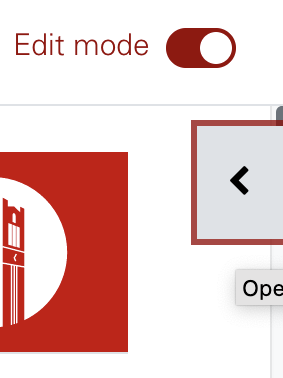
- At the top, click Add a Block.
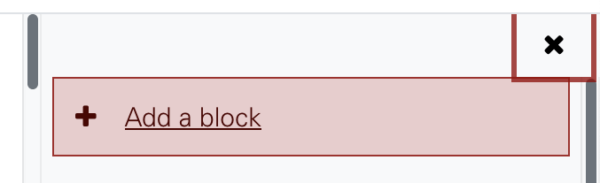
- Select Mass action block.
Your students can't see this block, and it allows for bulk editing.
