II. Moodle Gradebook Setup
Step 1: Create a category called Skills with subcategories called Skill 1, Skill 2, etc. Each subcategory contains only the skill’s quiz.
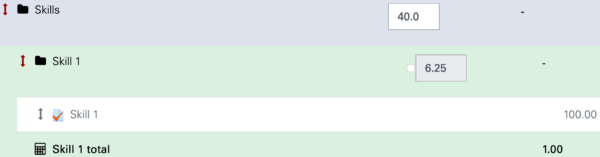
Step 2: Quiz settings: keep only the highest score...
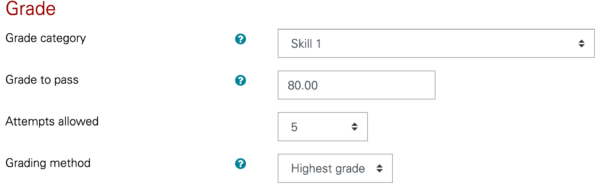
Step 3: Add a custom formula... their raw quiz score is 0-100. However, we want the feedback to be either 0 or 1:
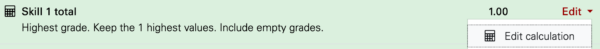 ↓ Edit calculation: manually creates the right grade
↓ Edit calculation: manually creates the right grade

• "+ 0*[[attendance]]" forces the initial score 0 (placeholder)
• any raw score ≥80 (adjustable) rounds up to 1
student has demonstrated mastery, no need to try again
• any raw score <80 rounds down to 0
student will need to try again
Step 4: Students do not see their raw score. In quiz settings...
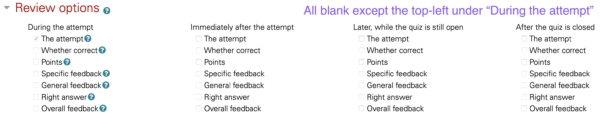
Step 5: Check your work. My view (left) vs the student view...
★The good news: duplicating this Moodle each semester means this setup is only done once.★