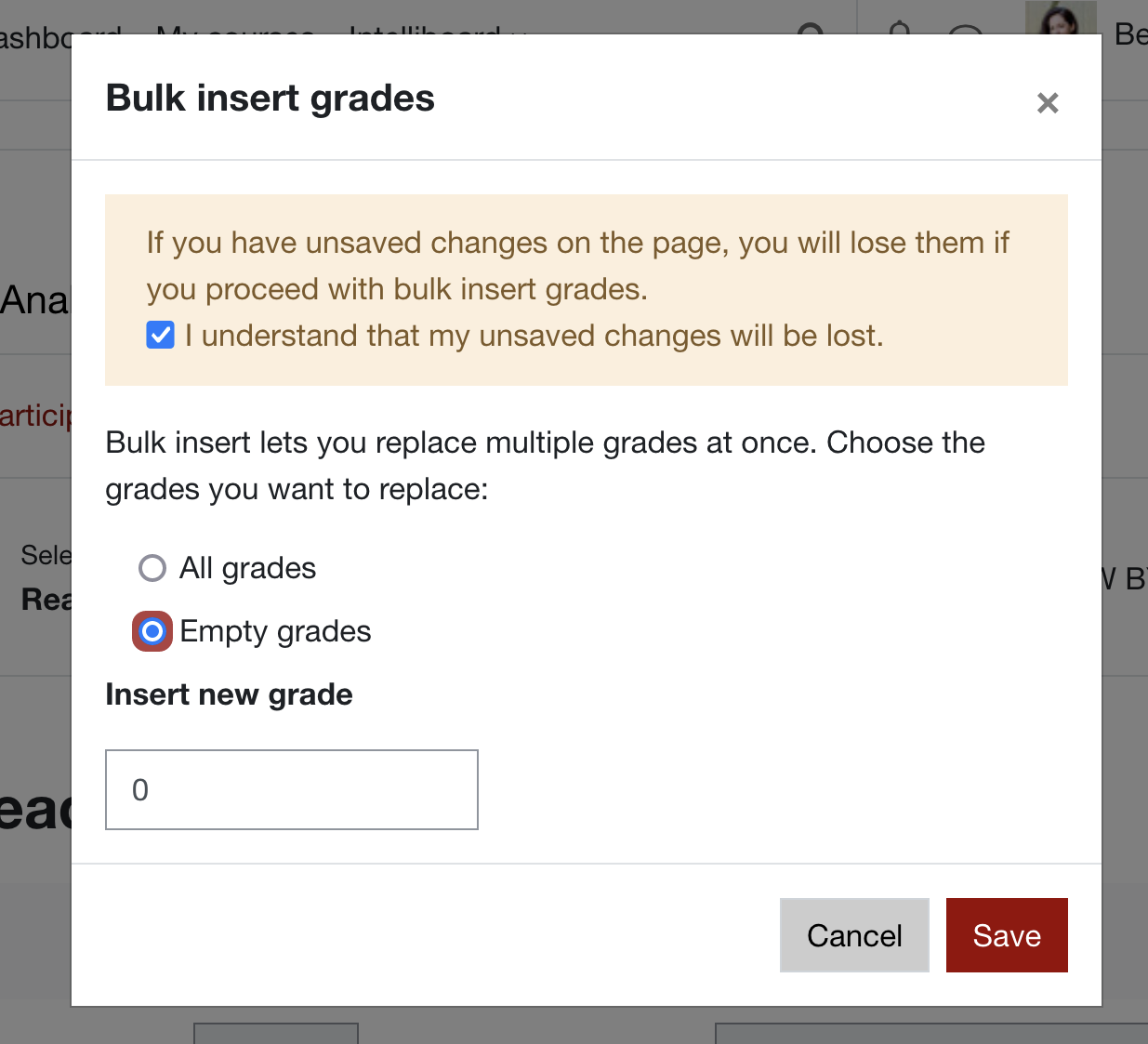How to ensure that empty grades are 0
There are two main ways to make sure that empty grades in the Moodle gradebook get counted as 0's.
Addressing this issue is important, as otherwise a student whose homework grades are {100, -, -, -, -} would potentially have a 100% homework average, instead of 20%.
Method 1: At the Category level
- Click Grades at the top of Moodle, then in the top-left menu, select Gradebook setup:

- Assuming you have grades stored in Categories (highly recommended), click the Edit option to the right of your category name, then Edit Settings:

- Under Aggregation, click Show more. [I use Weighted mean of grades for my category totals, but other Agreggations are possible, read about them here: Grade Aggregation.]
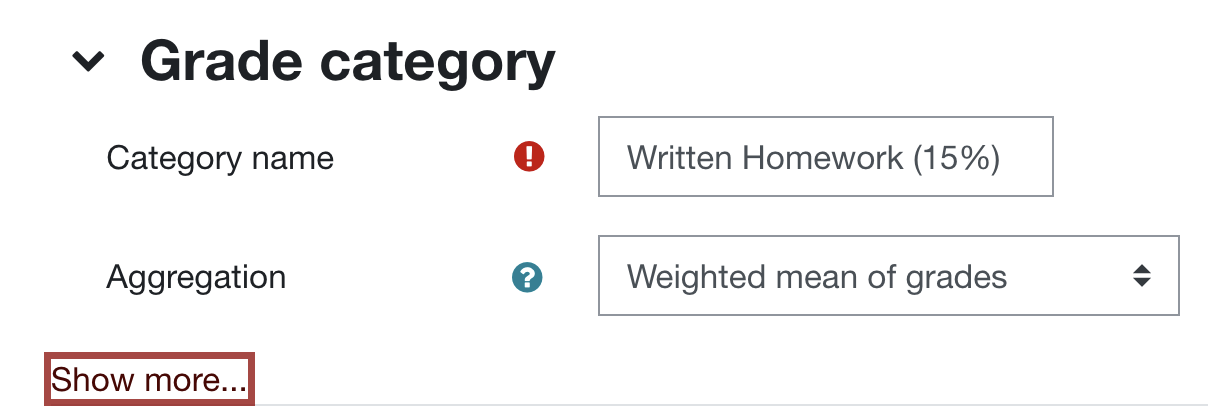
- Uncheck the box "Exclude empty grades" and Save. For example, in a weighted mean of grades, empty grades now count as 0's. (This is also where you can drop, say, the lowest homework.)

Method 2: Bulk enter 0's for empty work for an individual grade item
- Click Grades at the top of Moodle, then in the top-left menu, select Single view:
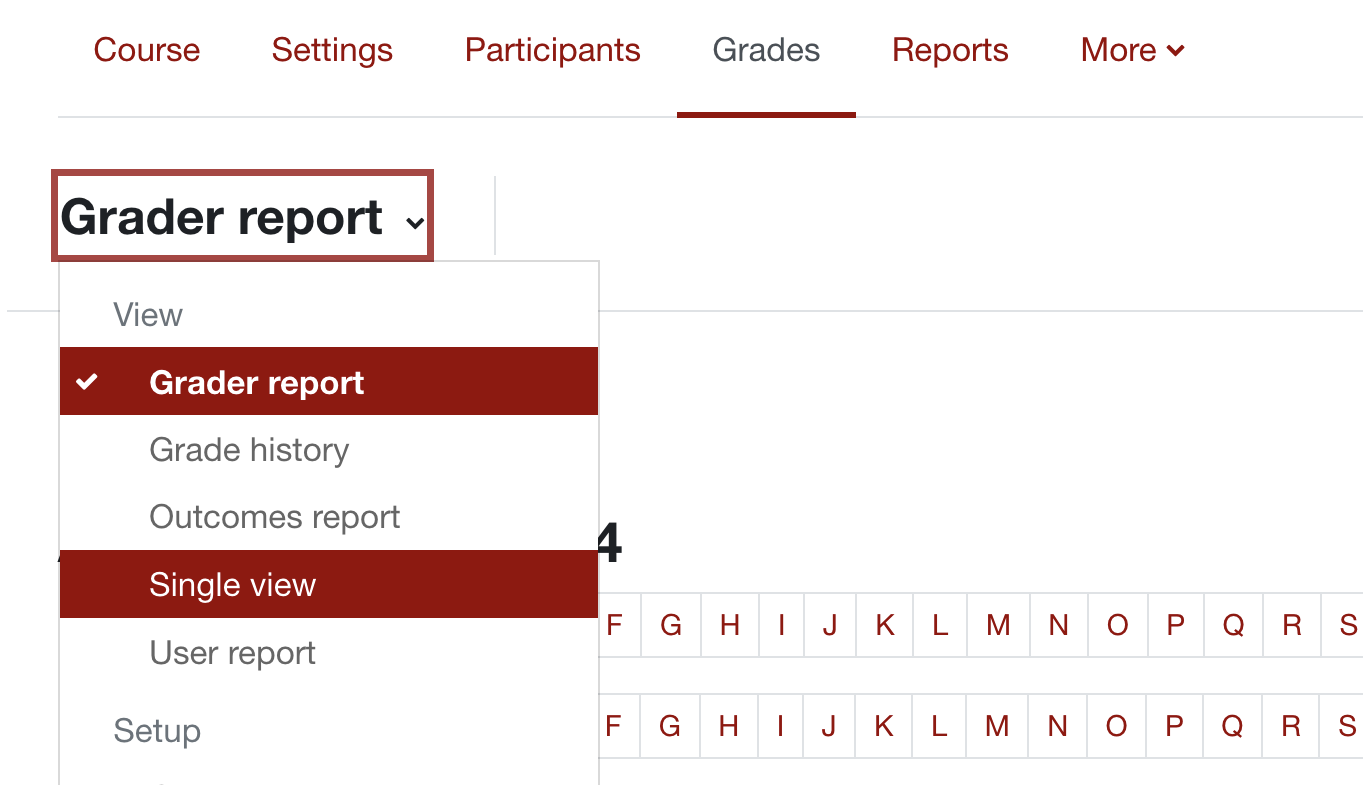
- To the right of VIEW BY, click Grade items.

- Select your grade item, you can type in some of the name to narrow it down:
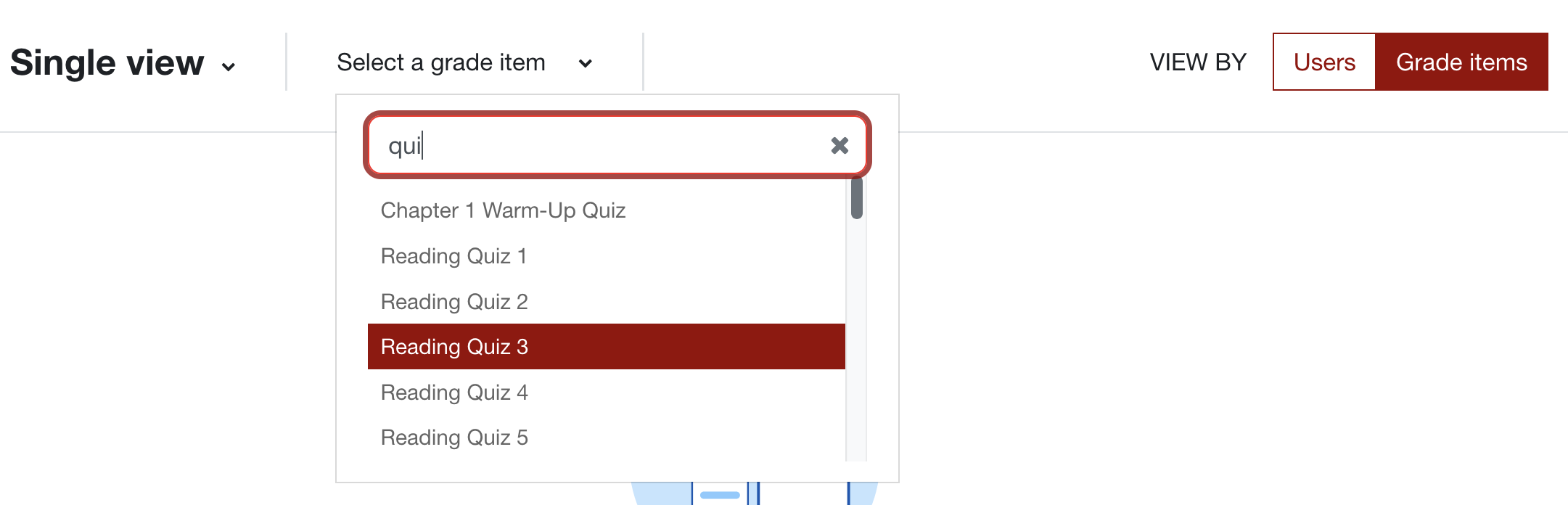
- If Edit mode is not already on, toggle it on in the very top right of your page.

- Under Actions, click Bulk insert grades.
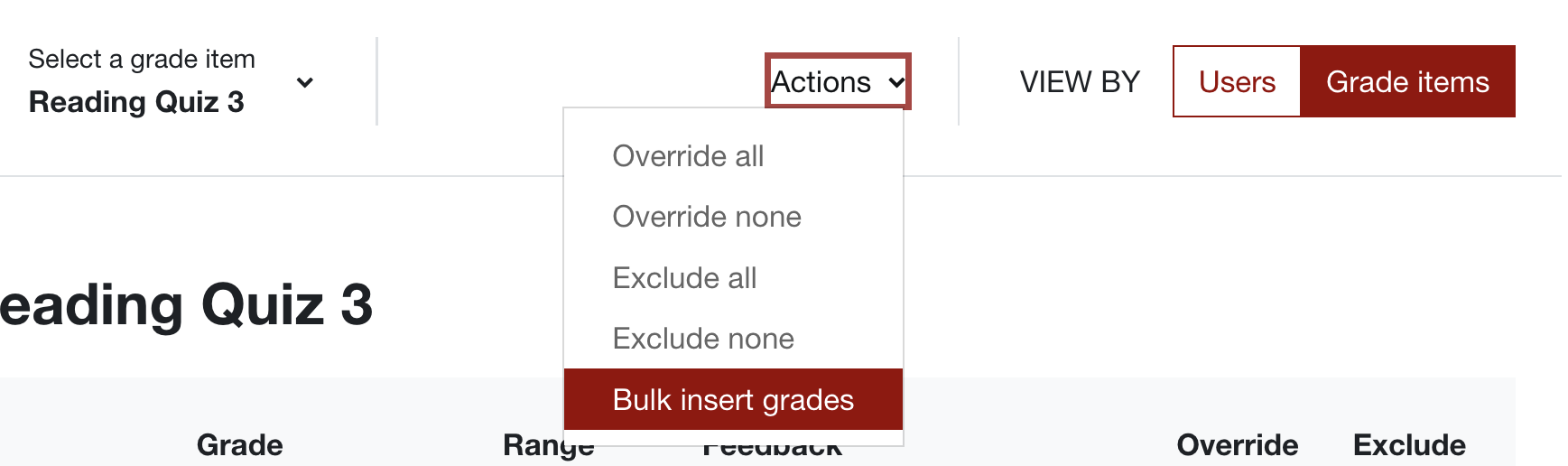
- Click that you understand, and then for Empty grades, insert a 0 and save!