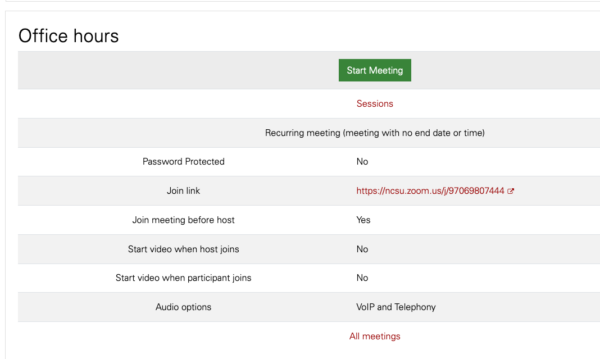Link Moodle to Zoom
Here is a simple way to link Moodle to Zoom so that you don't have to create specific Zoom sessions (with set times, etc.):
- Go to your Moodle site.
- In the top-right corner, toggle on Edit mode;

- Scroll to the section where you want to add Zoom (probably the first section) and click +Add an activity or resource.
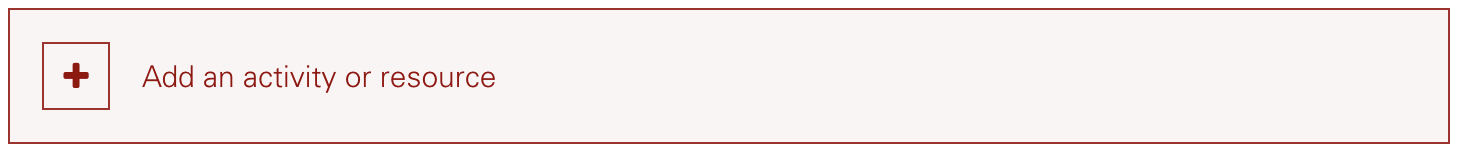
- Select Zoom meeting (or type Zoom in the search bar).
- Give it a name and description (if you want), then select Recurring (this will allow you to re-use the same link every time). You can also set a password if you want. I recommend selecting Off as the default mode for the users' microphones and cameras, and I select Enable join before host. You can also allow a TA to serve as the host.
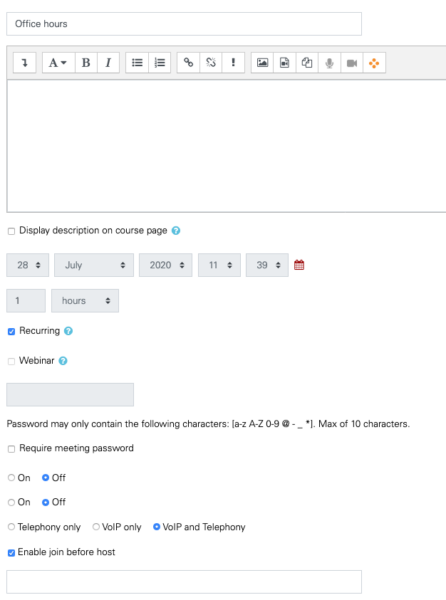
- Now whenever you want to host a Zoom meeting, click on the link.
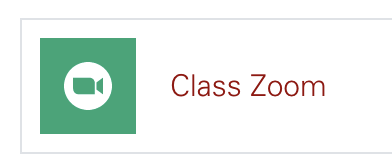
- Then click Start Meeting. This will open your Zoom session!